Ever tried painting on Microsoft Paint? That was fun right? Well yes, not so much. Try Microsoft Excel. For most people, it would not even come to their mind that someone can create a beautiful visual let alone painting in Microsoft Excel. But this legend, Tatsuo Horiuchi did just that. That’s why he is known as the Michelangelo of Microsoft Excel.
When he retired, he desired of painting but the only issue was that he didn’t like the idea of spending money for it. He thought how can he paint with his PC. That’s because digital art doesn’t require you to spend money on paints, brushes and so on. Moreover, he also didn’t want to spend on an art software, so he decided to use something that he already had on his computer. Hence, he used Microsoft Excel to create digital artworks.
How do you use Microsoft Excel to paint?
Are you thinking of painting each cell with color and making a whole picture? NO, well, the line tool, which is usually used for spreadsheet graphs can be used to make trees. And the bucket tool helps with subtle shading. Tatsuo learned little by little how to do those things and improved his skills. He started painting with Excel in 2000 and set a goal for himself to create something decent that he could show to people in 10 years.
He says that people make fun of him saying that he is making effort on something that is not useful and asks if he is a fool. To which he says he is. But also believes that even if you don’t have talent for paintings, you can paint as long as you have Excel which his actions prove.
Here are some of Tatsuo Horiuchi’s paintings.
Source: Spoon & Tamago
Tatsuo Horiuchi And Some Of His Painting On Excel









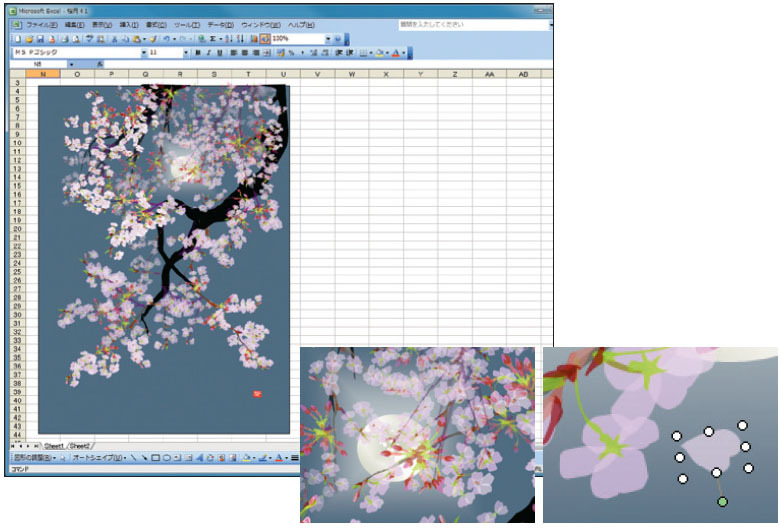


Tatsuo Horiuchi’s interview by Great Big Story:
Inspiring right? Share with a friend who might enjoy it as well.









